Stackable has always made designing in WordPress effortless, with our 40+ custom blocks with advanced features precise block options, dynamic display conditions and motion effects. But we knew we could do so much more.
(more…)Tag: web design
-

New in Stackable: Icon Library & Granular Plugin Settings
We’re thrilled to announce the latest Stackable update, bringing you two powerful features that enhance customization and usability: the Icon Library and Granular Plugin Settings.
(more…) -

How to Create Stunning Blog Page Designs on WordPress
With millions of blogs competing for page views, your blog in WordPress needs to stand out not only through quality content but also through design and engaging user experience.
(more…) -

A Step-by-Step Guide to Creating Countdown Timers that Convert
Countdown timers create a sense of urgency, making them a key tool in digital marketing strategies. The Stackable plugin adds functionality and ease to WordPress sites, offering diverse blocks for various needs.
(more…) -
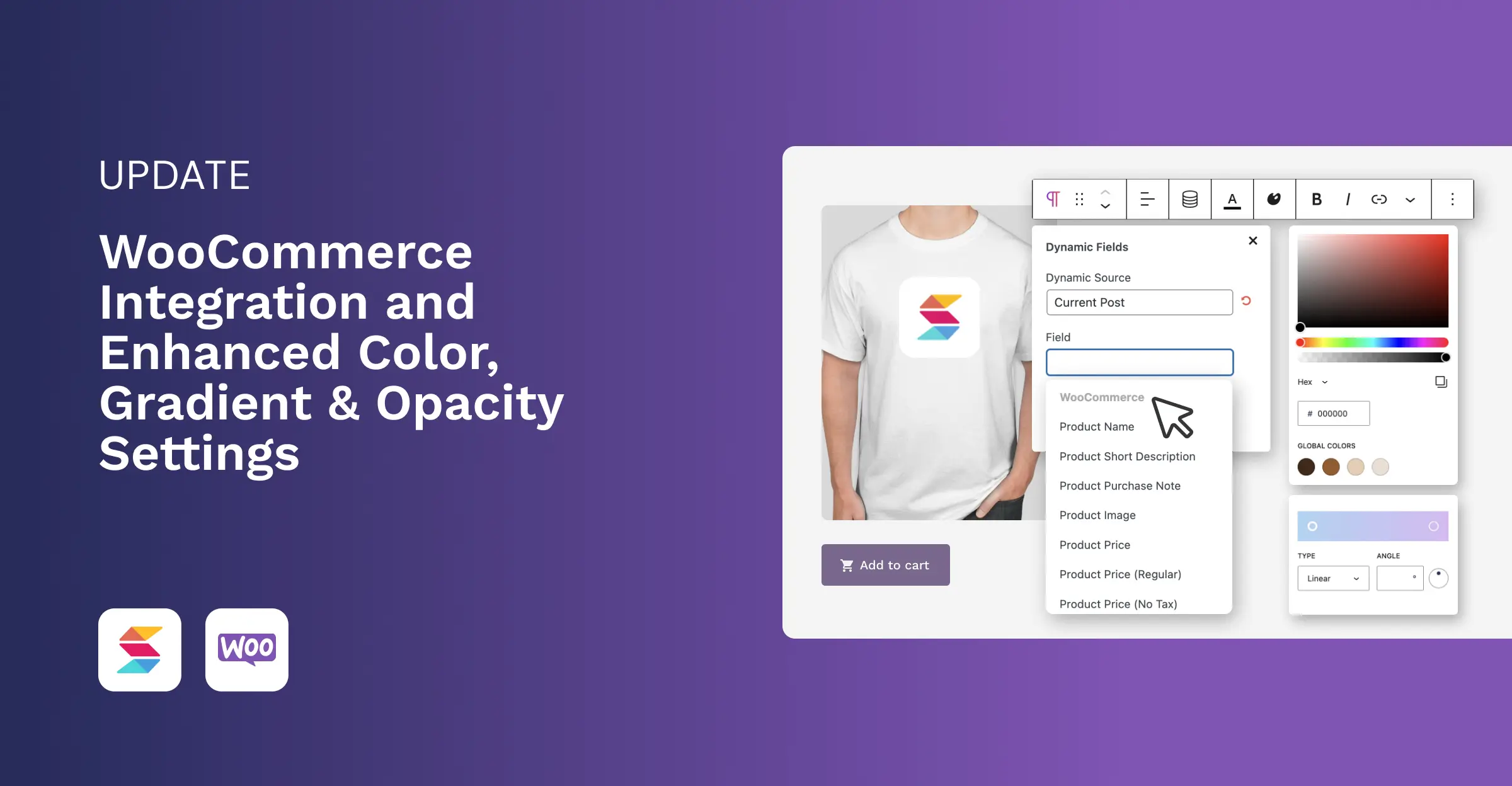
Introducing: WooCommerce Integration and Enhanced Color, Gradient & Opacity Settings
In case you missed it, in our Facebook Community, we shared a roadmap of new features and blocks that we have in store for you in Stackable. Here’s a glimpse of what you can expect for upcoming major updates and releases:
(more…) -

How to Create Timelines in Web Design: Use Cases and a Tutorial
Timelines are a popular design element in web design that enable designers to display a sequence of events or information in a visually appealing way.
(more…) -

How to Use Tabs in Web Design (When to Use and Best Practices)
One of the most effective tools for organizing content and enhancing user experience in web design is using tabs.
(more…) -

How to Use Carousel Layouts in Web Design: Best Practices and Examples
Carousel layouts are a popular design element used on many websites, especially for showcasing images, products, or other types of content.
(more…)
